Run Bluebeam Better on
Large Touchscreens
Experience Bluebeam on Volanti’s 4K touchscreen workflow displays for drawing reviews, RFIs, punch lists, and field collaboration.
Book an Online Demo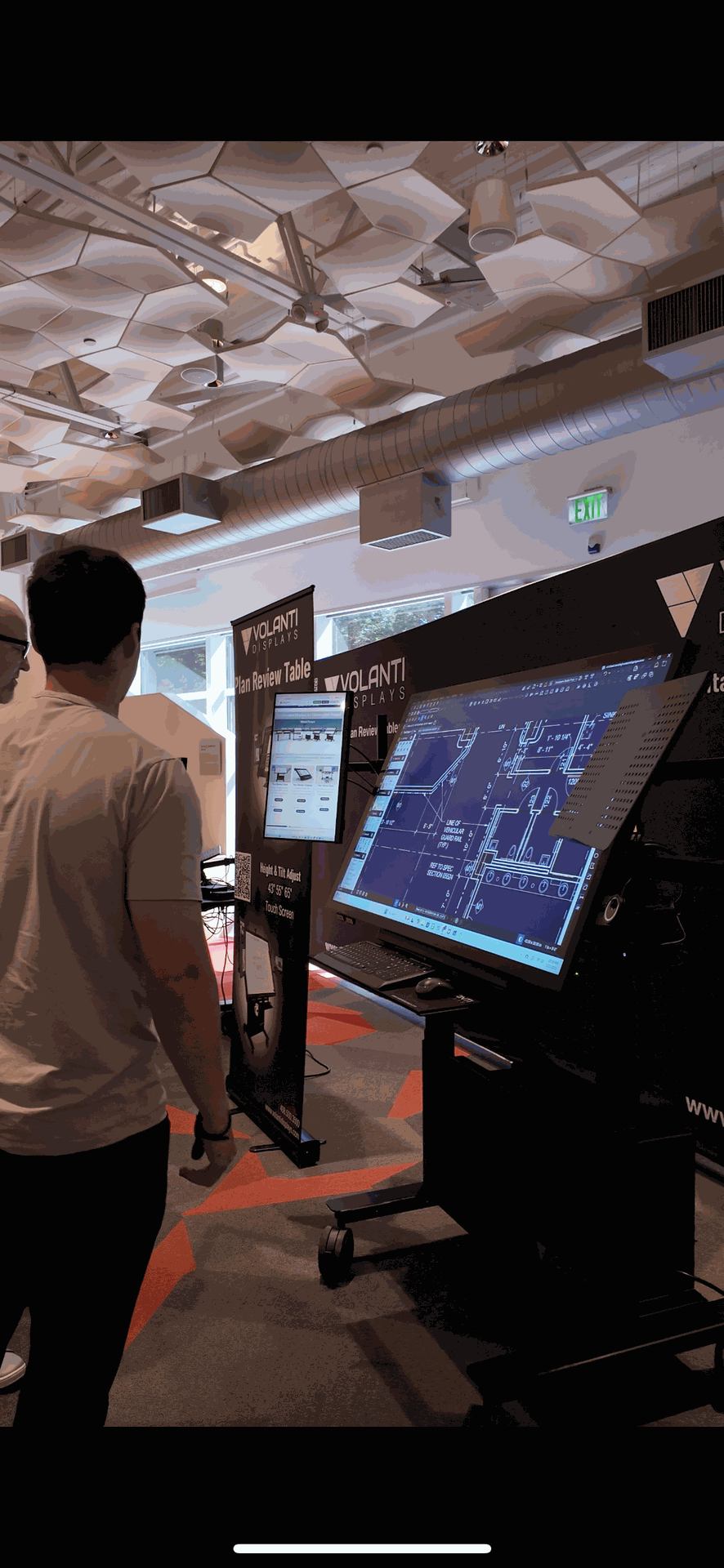
Our Offer
The Best Way to Use Bluebeam
Volanti touchscreen displays bring your Bluebeam workflows to life in the office, trailer, or field. Access, review, and interact with your projects in full detail without the limits of a small laptop or paper sets.
✔️ Full Sheet View
Display entire drawings, RFIs, punch lists, and more on a 32 inch, 43 inch, 55 inch, or 65 inch 4K touchscreen.
✔️ Plug and Play
Works with Windows 10 and 11. No drivers or calibration needed.
✔️ Ergonomic Tilt and Height Adjustment
Designed for comfort during long sessions.
✔️ Precision Stylus and Palm Rejection
Mark up and measure in Bluebeam with total accuracy.
✔️ Collaborative Ready
Ideal for meetings, takeoffs, and field coordination.

Bluebeam Made Better
Volanti touchscreen displays bring Bluebeam Revu to life. View plans in full detail, mark up with precision, and collaborate faster whether you are in the office or on the jobsite.
See How it Works
Built for construction workflows, Volanti displays let you open Bluebeam Revu instantly, mark up with precision, and keep your projects moving. No setup. No delays. Just plug in and start working smarter.
Find the Right Display for Your Workflow
Tag an RFI in Bluebeam and Sync the Whole Crew
Lock Accurate Scale in Bluebeam in 45 Seconds
Capture Room Square-Footage & Export to CSV


